TV VIEWING DISTANCE CALCULATOR
There are different opinions on the optimum TV viewing distance for a specific screen size. Some experts suggest a viewing distance of three to six screen widths for watching standard resolution video on a modern hi-def system. Sitting closer than three screen widths to your TV often will reveal too many distracting video artifacts inherently associated with earlier productions that have not been commercially restored. Basically, the smaller the TV screen, the better & tighter a picture will look, and the closer you can sit. The larger the TV screen, more of the imperfections will be seen. Sitting further back will improve your viewing experience, especially when watching kinescopes or vintage TV shows.
If you're going to watch modern high-quality programming, you can sit closer to the TV screen because the video quality will allow immersive viewing. On the other hand, when watching older & rarer retro programming, like the kind being offered here, it is recommended that you sit further away so that you'll notice less of the image's inherent flaws. Also, a little bit of controlled background lighting in the room can enhance your perception of picture quality and lessen eye strain.
Modern hi-def television sets have Motion Smoothing (Auto Motion Plus, Tru-Motion,
or ME/MC for motion estimation/motion compensation). It's usually turned
ON by default and creates something known as the "Soap Opera Effect", an
undesirable effect when viewing older movies & TV shows. For best viewing
of selections, as offered here, you should turn off the 'Motion Flow'
feature by changing the picture mode from “Dynamic” to "Filmmaker Mode",
“Natural", or “Movie”.
Additional info: https://en.wikipedia.org/wiki/Motion_interpolation
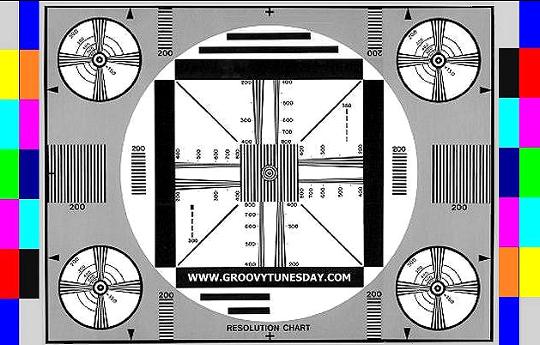
RARE MOVIES
| SCOPITONES
| MUSIC
| TV SHOWS